Many people gauge the success of their website on whether someone submits an online form. Thus, it's really important to think about how the form is structured. The most important part of designing and implementing a form happens prior to any layout or coding. You need to prioritize what you NEED to achieve your goals vs what you WANT to have.
Keeping your form simple is difficult. Build your relationships slowly with visitors in order to instill a sense of trust, is essential.
Whether it be a sign-up, sign-in, purchase or inquiry – here are 4 tips to be taken into consideration prior to creation of your online form.
Plan & Prioritize
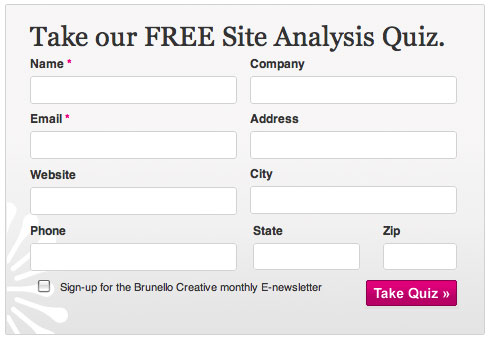
Know why you have a form in the first place. What do you want to get out of the form? (be specific & realistic about your top 3 goals). Less is more, determine the absolute minimum amount of information that is required to achieve your goals. Then ask, Is this information mission-critical? (Is knowing whether someone is a Ms or Mrs a deal breaker?)
Functionality & Sensibility
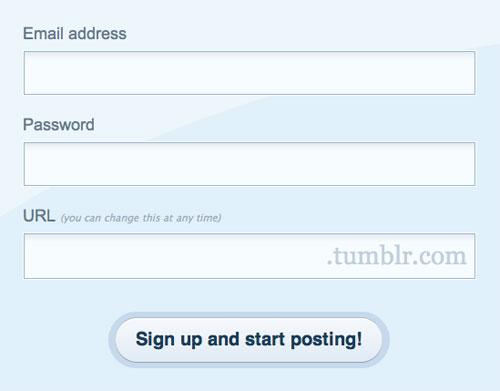
Ask for names in a sensible, conversational way: First, then last.... or Full name all at once. Provide buttons, pull downs and text fields where appropriate. Make it easy for the user to provide you with the information you're requesting. Consolidate, edit and eliminate where possible.
Clarity & Calls-to-Action
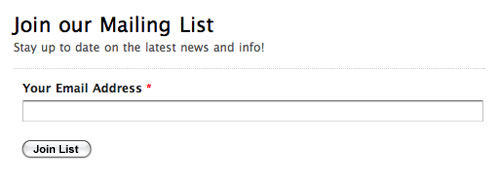
State why visitors are giving you info, what you plan to do with it, and what they will get. Buttons should be meaningful and explain the action to be taken. Try "Sign-up for mailing list" instead of "Submit". Use color that makes sense, Orange has a proven track record of helping people to take action, Red is closely associated with errors, Green is linked to yes. Make sure you're giving visual and verbal cues to your visitors wherever it's relevant and possible.
Availability & Alternatives
Some people don't like forms, and you need to offer those people and easy way to get in touch with you. Always include your phone number, address and/or email on every page, or have it available via a Contact us link.