Testing your website speed is important for a number of reasons. Website speed can impact search rank and conversion rates. Studies show that people expect a website to load within two seconds and if it takes any longer to load, people close the window. So not only are you influencing your Google page rank for the worse, you are losing potential business.
For these reasons it is important to run website speed or website page speed tests. By checking the speed of your site, you can avoid these pitfalls. To help you get started we've compiled 5 tools for testing website speed!
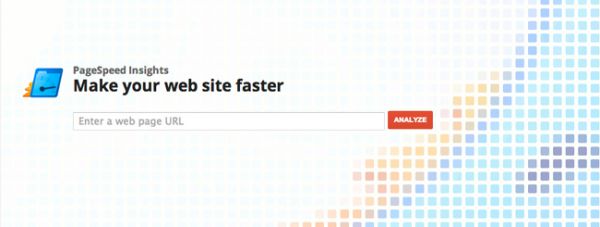
Using a webkit-based renderer, this tool grabs the contents of a site (HTML, JavaScript, CSS and images) and runs a number of diagnostic tests against the web page, analyses the page's performance against a number of "rules" that are known to influence a page load time. (FAQ's)

Load Impact tests your website and offers reports as an online service to e-commerce and B2B websites. The test results includes load times for both individual resources as well as User load time and Accumulated load time. (FAQ's)
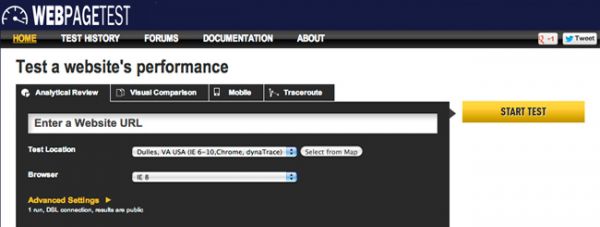
This tool allows you to run a free website speed test from multiple locations worldwide using real browsers at real consumer connection speeds. (FAQs)

As stated on their website, Whichloadsfaster "is a fun way to spread the word that web performance matters" and that it's "about friendly competition about testing in everybody's browser". And, I must say, it IS a fun way to test your own website's performance against that of a competitor.

This tool helps you to analyze the load speed of your website and learn how to make them faster. It identifies what works for the page, what is too slow, too big and what you should be doing to improve.
Overall, load time isn't a HUGE contributor to Google Rankings. However, Google has stated that they use page speed results in their ranking algorithm, so it doesn't hurt to make sure your websites speed is as fast as it can be.
Now, after you've tested your site, you may need to make some improvements. Here are some simple ways you can decrease page load time:
- Optimize Images
- Compress and optimize content and code. Inefficient code and content is the number one cause for slow websites.
- Minimize HTTP requests
- Cache web pages
- Reduce 301 redirects
Make sure you check out our post, "How to Make Your Website Better in 10 Steps" where we talk in detail about many of these steps.
In order to ensure you are providing the optimal user experience, the load time of your web pages should not be ignored. For further information on what you can do to improve load time check out Google's resource for page speed, where they say it best, high performance web sites lead to higher visitor engagement, retention and conversions.